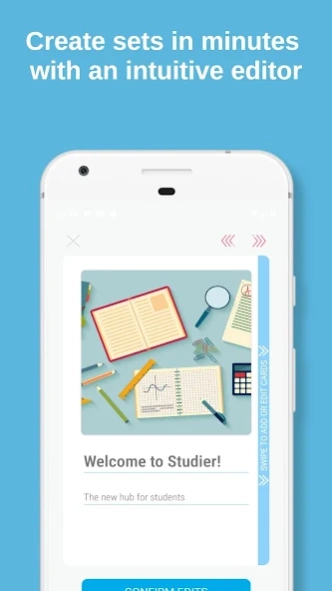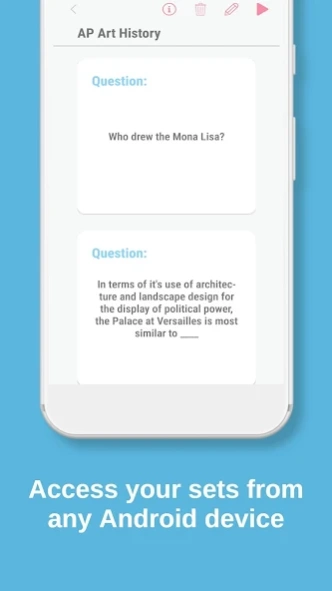Studier - Modern Flashcards & 1.1
Free Version
Publisher Description
Studier - Modern Flashcards & - A sleek flashcard app for studying languages, SAT, AP, GRE, GMAT, LSAT, & more
Studier is the simplest and smoothest way to study material you need to learn ASAP. Using flashcards to prepare for standardized tests and important class exams has never been easier!
Studier allows you to:
- Create your own flashcard sets and access them from any device, wherever and whenever
- Study flashcards in bulk through Preview Mode
- Rigorously memorize flashcards through Cards Mode
- Test your knowledge of the flashcards through Quiz Mode
- Switch between night mode and day mode layouts
With Studier, you have access to one of the smoothest and fastest UI's on the market. When you're dialed in and preparing for the big exam, you need to maximize your efficiency, free of distractions. That is why we created Studier: to provide you with the cleanest flashcard studying experience. No bloat. No distracting features. No ads. No lag. 100% free.
Make sure to keep stay connected, we have many exciting features on the way that will upgrade your experience even further.
We also are interested in hearing your feedback. If you have ideas for new features, suggestions, or constructive criticism, please email us at thestudierapp@gmail.com or connect with us on our social media.
About Studier - Modern Flashcards &
Studier - Modern Flashcards & is a free app for Android published in the Teaching & Training Tools list of apps, part of Education.
The company that develops Studier - Modern Flashcards & is YRL. The latest version released by its developer is 1.1.
To install Studier - Modern Flashcards & on your Android device, just click the green Continue To App button above to start the installation process. The app is listed on our website since 2019-08-12 and was downloaded 6 times. We have already checked if the download link is safe, however for your own protection we recommend that you scan the downloaded app with your antivirus. Your antivirus may detect the Studier - Modern Flashcards & as malware as malware if the download link to com.studier.android.compcards is broken.
How to install Studier - Modern Flashcards & on your Android device:
- Click on the Continue To App button on our website. This will redirect you to Google Play.
- Once the Studier - Modern Flashcards & is shown in the Google Play listing of your Android device, you can start its download and installation. Tap on the Install button located below the search bar and to the right of the app icon.
- A pop-up window with the permissions required by Studier - Modern Flashcards & will be shown. Click on Accept to continue the process.
- Studier - Modern Flashcards & will be downloaded onto your device, displaying a progress. Once the download completes, the installation will start and you'll get a notification after the installation is finished.